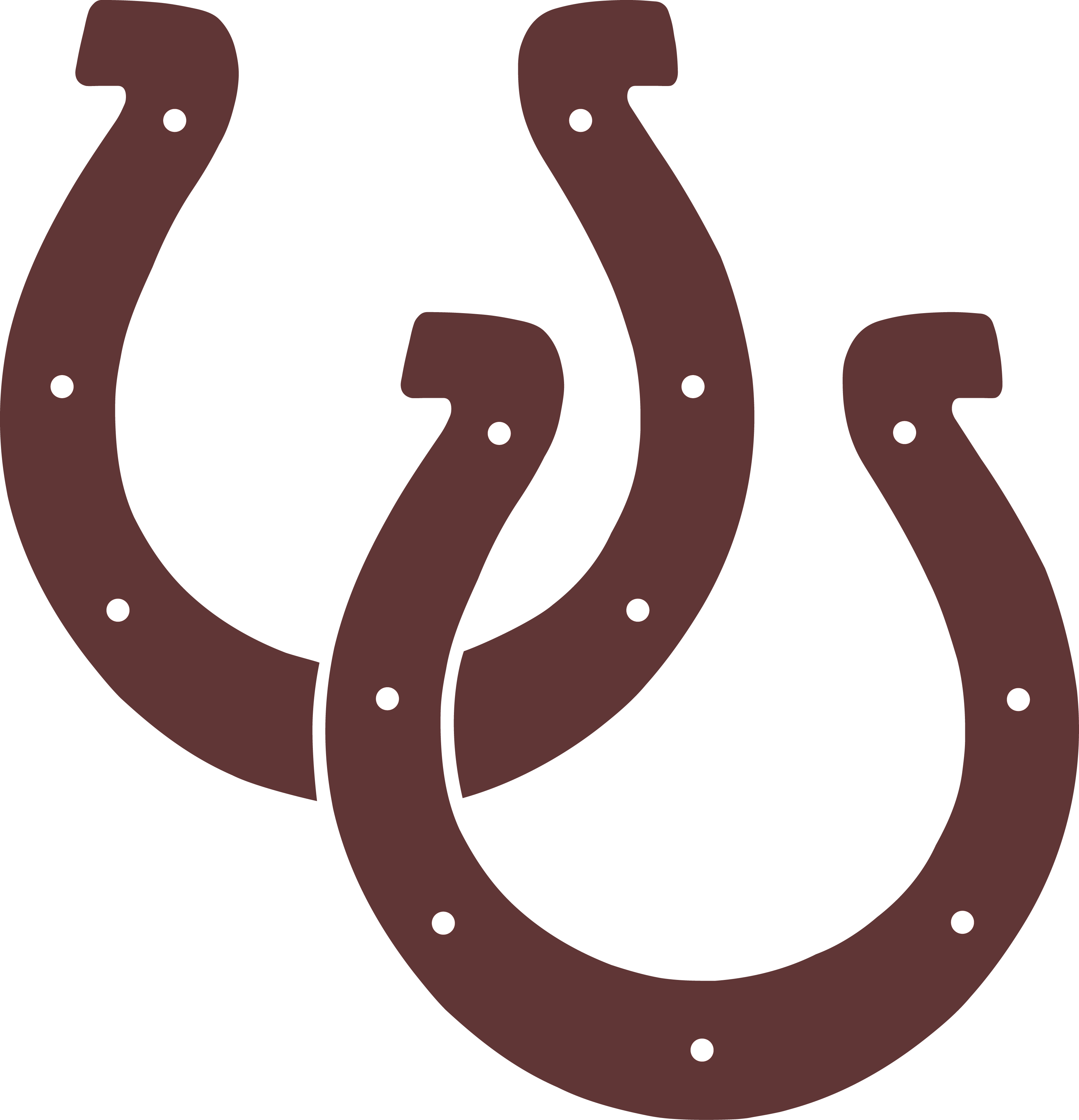Need Technical Support on the Virtual Learning Days ? Here's some quick tips for helping your student work on-line
1) The number one request for help is about logging into "ZScaler" The zscaler log-in uses the student's UID (lunch number, computer username #, Powerschool #...it's all the same) @k12bcs.net. Again it is UID@k12bcs.net
2) If students were absent when the teacher explained how to get to their LMS (Google Classroom or Canvas) then remind students that if they log into IAM they can access both Canvas and their Google Drive. Also, if they seem to be having issues accessing their school Canvas or Google Classroom from bookmarks, have them log into IAM first.
3) If the student cannot log into their computer, they may have their UID wrong or their password. Call the BCS help desk if they are certain that they have the right information. 255-5987.
4) If the student can log into the computer but is still having difficulty with zscaler, Canvas, Google Classroom or with accessing their information, call the school (686-3852) and ask for the media specialist, Samantha Gallman. If the line is busy, you can e-mail samantha.gallman@bcsemail.org.